If you’ve ever heard of the Letsgheek and wondered what it was, how it was used, and what happening in it, here’s a look on that and its features.
About Letsgheek
Letsgheek is a social networking website where users can post comments, share photographs, and post links to news or other interesting content on the web, chat live, and watch and share short-form videos.
Shared content can be made publicly accessible, or it can be shared only among a select group of friends or family, or with a single person. Letsgheek allows users, who sign-up for free profiles, to connect with friends, work colleagues or people they don’t know, online.
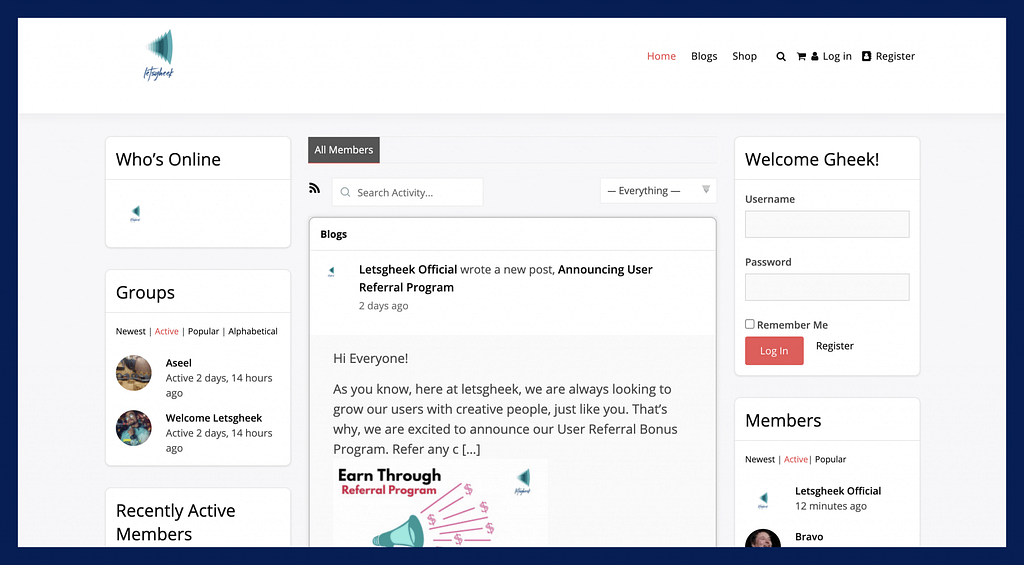
Key Features of Letsgheek
Here are the few key features of Letsgheek:
- Letsgheek allows you to maintain your activity feed and choose privacy settings to tailor who can see content on your profile.
- Letsgheek supports interactive private chat and the ability to comment on your friend’s profile pages to keep in touch, share information or to say “hi.”
- Letsgheek allows you to upload media files and maintain media albums that can be shared with your friends.
- Letsgheek supports group pages, fan pages, and business pages that let businesses use Facebook as a place for social marketing.
- Letsgheek allows blog posting options for content creators(Only those approved by Letsgheek).
- Letsgheek have its own limited E-commerce shop(May Expand in future) page for its users to shop and redeem their referral and loyalty points.
Getting Started with Letsgheek
To get up and running with Letsgheek, create a free Letsgheek user account, and then start exploring.
Register and Login
Go to letsgheek.com, You’ll see the home page with limited access to the content that gives you an idea of the types of subjects Letsgheek can inspire. Click Register if you are a new user or Login with your credentials. Registration process is very simple and it will explain bellow.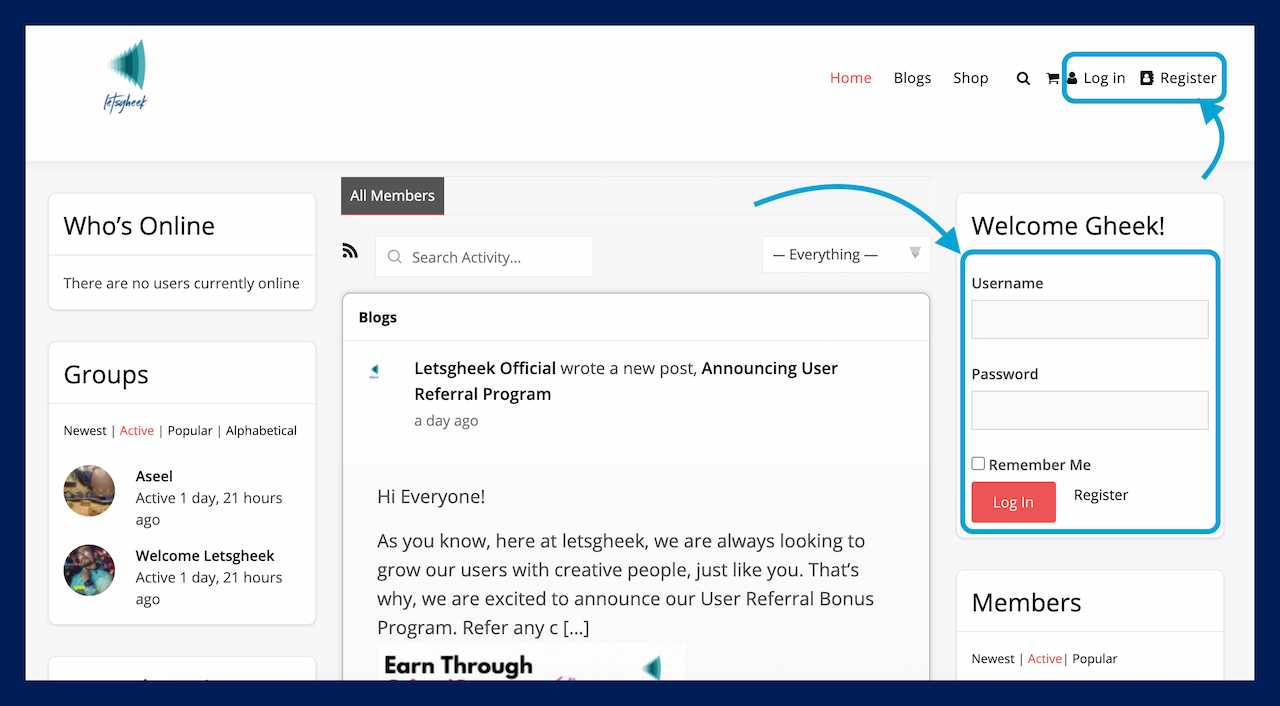
For registration, head over to Register Button on the top menu and click on that. Fill out the required fields in the form, then check the Privacy Policy check box and click the submit button. Once submitting your registration form we will send you an activation code link to your registered mail. Just go to your mail box (If you didn’t find the activation mail in your inbox, check out the junk/spam folder of your mail box) and click on that we’ll get a new account set up for you in no time.
Activity Timeline
Once you register and sign-in you’ll directly enter to your home page where you can access all the features of Letsgheek. Your home page is where you’ll find all the activity, people and businesses we think you’ll love, based on your recent activity. We’ll also show you activity from the people and boards you choose to follow. You can like the post, write comments also make any activity as your favourite one that you can easily view from your profile page in future.
Like, Comment & Favourite
Your comments on any activity is arranged first come first order and the reply to your comments are arranged forwarded conversation manner for better visibility and communication.
Friends & Groups
You can view go to all your followers profile and the group that you joined from the member/group sub menu in activity tab. Also we added an option to view all the members and group in the community if you want to look in to on the corresponding pages.
Notifications
You have the quick access to all your recent notification from the activity page itself by simply clicking the notification bell icon for your convenience. Once you click the notification bell icon it will redirect you to notification customisation page where you can customise all your notifications.
Blogs
We integrated letsgheek blog page on the same front-end interface. Anyone can view the blog post from letsgheek blogs even they are not a logged in user of the community. But we limited the blog posting authority to few letsgheek authorised content creators to make it more valuable contents. If any one want to become a content creator in letsgheek, simply private message to letsgheek official. Once we approved him/her as an author of letsgheek community, they have the privilege to write the blog post from their front end.
Profile Customization
Profile Page allows you to edit or change your user and profile informations like your password, profile settings group visibility and privacy settings. Also you can change your cover image and avatar from here. So this is the page where you can manage your whole account status and informations.
Shopping
Letsgheek never allow their users disappointed, our shopping page is mainly intended to provide some shopping experience to one who have some extra bucks with them, ha ha not exactly. The main purpose of our limited product shopping page is to convert their referral and loyalty points to some valuable goods. Whenever running a referral or loyalty program through our platform, successful users will get reward points in return for their commitment. They can convert that point while purchasing any listed product from the shopping page.
Account Dashboard
Where users can manage their shopping details like addresses, orders if they made any and others. If any user participated in any of the referral or loyalty program they can view and check their reward points and track them from this section. If any users wish to get some reward points by referral program, just click reward button for their unique referral link and easy social sharing methods.
Conclusions
Now that you know more about letsgheek, and have seen how to use and make a free account in letsgheek with examples, it’s time to start exploring that.
Did you find the content listed in this article helpful? share it with your friends and colleagues! For any query related with this article feel free to comment bellow.
All Right Reserved | Privacy Policy | Terms and Conditions

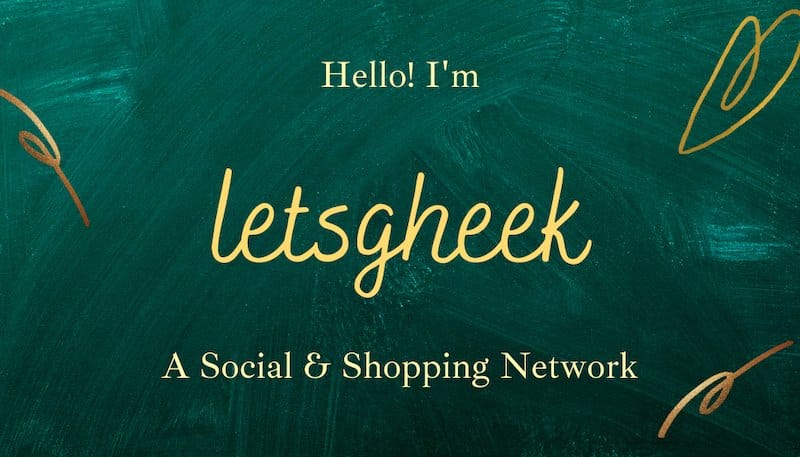


Is that allowed to cross post this blog post in any of other blogs or social media sites?
@guguls Please feel free to share anywhere!
This is what we are waiting for… Many of us asking what is letsgheek actually? This post simply explain that and how it works..cheers!!
Thanks, really appreciate that @bravo